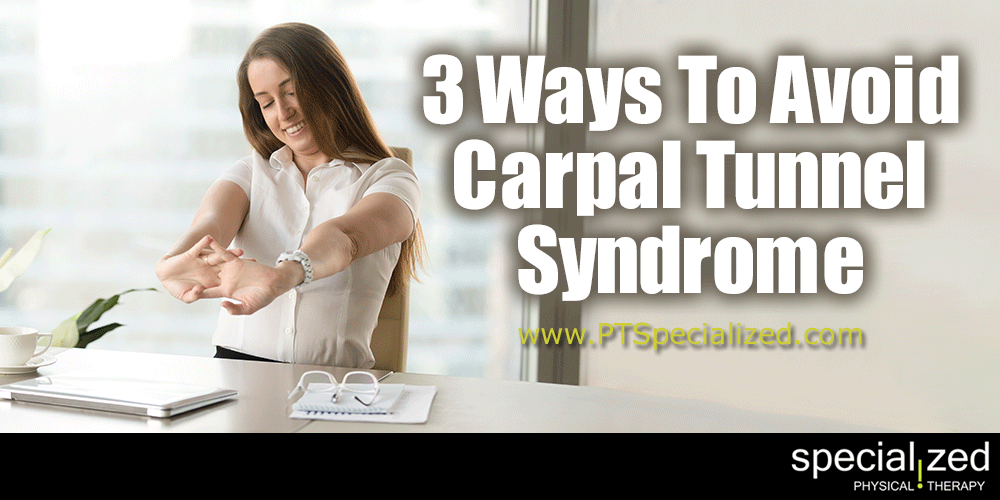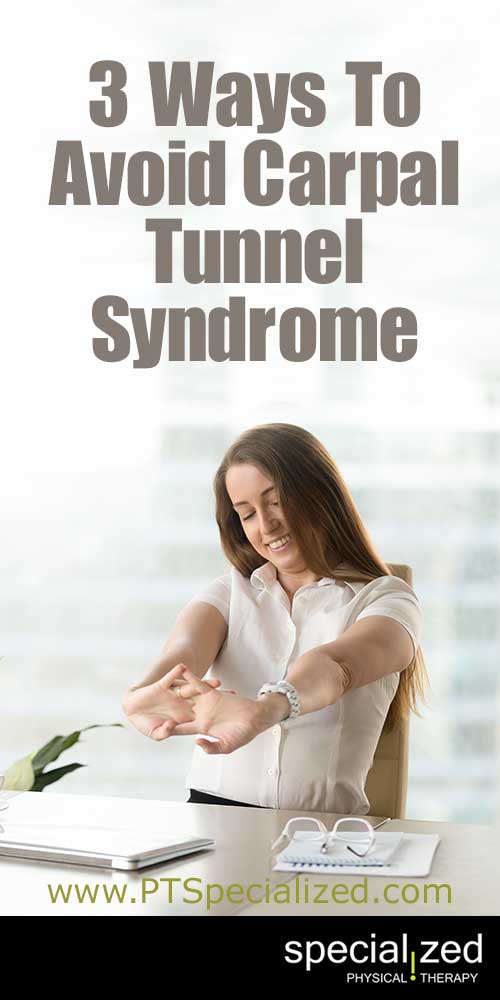You’ve been noticing that your hand is painful and losing strength. You know your job involves computer work and repetitive motion, so you wonder if you have Carpal Tunnel Syndrome. You know this could be trouble, and you want to avoid it, but how can you do that? Here are three ways.
What causes Carpal Tunnel Syndrome?
Carpal Tunnel Syndrome is caused when the main nerve in your wrist is compressed. It’s a gradual problem and starts with pain in the hand and moves on to that pain going up the arm, loss of strength in the hand and inability to do basic tasks with your hand. It happens due to repetitive motions and is very common with people who use computers daily. It is treatable, but it’s also avoidable too.
Start by exercising your hands several times a day
A simple way to do this is first, hold the second and third fingers up, and close the others. Then draw five clockwise circles in the air with the two finger tips. Next, draw five more counterclockwise circles. Last, repeat with the other hand.
Also take frequent breaks from whatever your repetitive job may be. Even a minute or two now and then to stretch and exercise them will help.
Use good posture
Another way to avoid it is to use good posture at work. Sit with your feet flat on the floor and your back straight. Relax your shoulders and keep your neck straight and chin level. Make sure your screen is at eye level so you can reduce constant strain on your neck from looking down or up too long throughout the day.
Elbows should be at a right angle and your wrists straight.
Have the right accessories
Lastly, be sure you have the right computer accessories to make sure your hands are in the right position. Your wrists should be bent up only about 20 degrees and turned out slightly at about 10 degrees. Your keyboard should be at the same height, or just slightly lower than your elbows.
Try to find an ergonomic keyboard that keeps your hands at the correct position. It may take some getting used to using, but that type of keyboard can be a huge help. Your mouse can also be a problem because it uses such a small muscle group. Keep the mouse as close to your body as the keyboard.
Don’t let it go, prevent Carpal Tunnel Syndrome!
If you would like to find out more about how physical therapy can help Carpal Tunnel Syndrome, sign up for a free pain evaluation today!